Seen technically, a WebTerm dictionary consists of data records, which represent semantic units on the language-technical level.
A WebTerm dictionary is structured in such a way that all translations with the same meaning are grouped together in one single "data record" . This structure is called "semantics-based" or "concept-based."
Each translation for a concept constitutes a linguistic "entry" within the same data record. Each of those entries has a "term" . The "term" is the word which is used for the concept in question in the language in question.
Table 2-1 clarifies this structure using the German homonym Bank as an example. The word Bank has two meanings in German -- a financial institution and a type of seat . Each meaning is assigned a separate data record with its associated language entries.
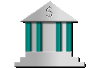
|
|||
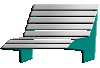
|
The data record represents the meaning -- the entries contain the terms for each language.
Let us assume that only data record 1 exists ( Bank in the sense of financial institution) with an entry for German and English ( Bank and bank ). Let us also assume that you want to add the French translation for Bank to your dictionary. In that case you must make a decision:

If you want to add a new linguistic equivalent to the existing semantic unit (e.g. banque in the sense of financial institution), then add the entry to an existing data record. That new entry must have the same semantic meaning as the other entries (i.e. Bank and bank ) in that data record.
If you want to add a new semantic unit (e.g. banc in the sense of type of seat ), then create a new data record.
Focus entirely on the meaning and not on the terms in each language!
All information which WebTerm displays and you enter is stored by WebTerm in fields. The structure of the fields is hierarchically organised.
Each data record is automatically assigned superordinate fields which are only filled in once for the whole data record. Such header fields are mainly administration fields such as dictionary, project, status, date, etc. In addition, the header contains the Graphics/Video/Sound field for links to multimedia files.
The language fields form the next level. These fields contain language information which relates to all entries of a particular language. This means that you need only enter the information once for each language.
The entry fields record detailed information for each individual entry. This includes term, information about the contents (definition, source, context) as well as administrative data (created by, date) and linguistic data (part of speech, gender, phonetic information).
You can add subordinate entries to an entry, e.g. in order to enter synonyms for that entry. WebTerm appends these subentries to an entry. They are therefore permanently linked to that entry. Each subentry has its own Term field.
Example: If you want to record the synonym green onion for the entry with the term scallion , add a subentry in the form of a synonym and enter green onion as the term .
WebTerm then displays green onion as a separate entry in the dictionary (i.e. under letter G ), with an automatic cross-reference to the main entry scallion .
You can add the following types of subentry to an entry:
Alternatives (e.g. for inflected plural forms)
Irregular forms (e.g. for irregular verb forms)
User index (for any purpose, e.g. article numbers)
Subentry contains certain fields only
A subentry only contains a specified number of fields. If you want to enter more information for a synonym (context, source, etc.), create a new entry. |
The fields for data records and entries have different functions. The following field types are available:
Examples: date created/changed, user, dictionary
WebTerm automatically fills in these fields.
Examples: term, abbreviation, synonyms
WebTerm sorts the dictionary entries by these fields.
Additional information on the contents
Examples: Definition, remark, subject, context, source, status
These fields contain additional information on the entry.
Examples: Declension, phonetic transcription, part of speech, gender
Cross-reference fields to other entries
For incorporating multimedia files
You will find a list of all fields in a TermStar dictionary, together with a description, in the Appendix "Fields in a TermStar dictionary".
For the purposes of quality assurance, the terminology administrator can define values lists and input verifications to prevent invalid or incomplete entries and increase the consistency of the terminology (see the section "Quality assurance while editing").

Those values lists are created by your terminology administrator in the relevant TermStar dictionary and adopted by WebTerm. Please refer to the "TermStar User Guide" for more information on this topic.